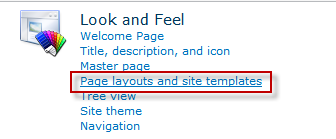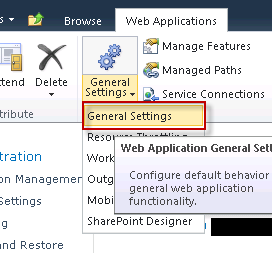Are you unable to add Flash to your Sharepoint 2010 site? Are you constantly being prompted to download/save a PDF file vs just opening? Simple solution...
Cause: Sharepoint 2010 has stronger default restrictions than Moss 2007 and by default does not allow SWF files.
Solution:
1. Go to Central Administration
2. Application Management
3. Highlight the Web Application you are working with.
4. Click General Settings/General Settings
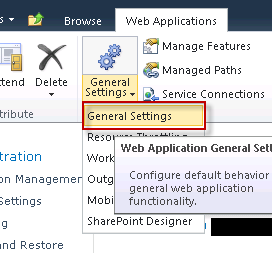
5. Change Browser File Handling from Strict to Permissive
Refresh and try again. You should now be able to open PDF's in browser and use SWF files. If you are still having problems with some libraries this could be due to not inheriting etc and the "Strict" Restriction is not changed. This can be changed via Powershell script. Once I validate a script or 2 I will update the post.